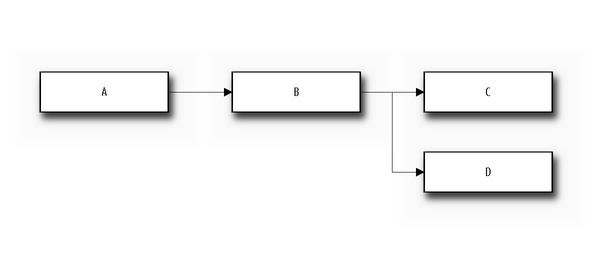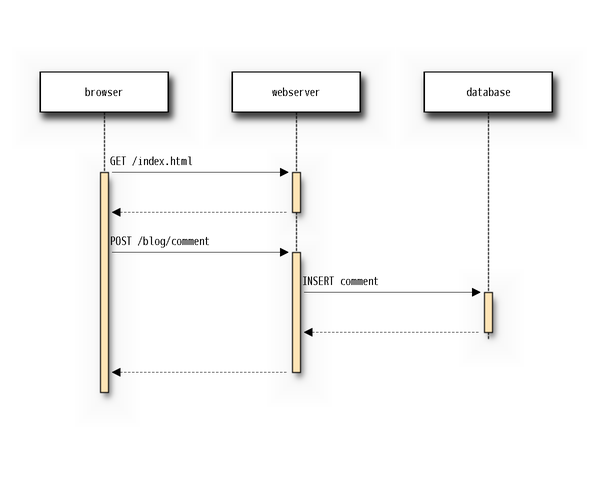| Version 15 (modified by , 8 years ago) (diff) |
|---|
Contents
Embed blockdiag diagrams into Trac wiki pages
Description
This plugin allows you to embed blockdiag diagrams into Trac wiki pages.
blockdiag and seqdiag is a powerful utility to generate diagrams from simple text format.
A fork of the plugin can be found here, and may be more up-to-date.
Bugs/Feature Requests
Existing bugs and feature requests for TracBlockDiagPlugin are here.
If you have any issues, create a new ticket.
| enhancement |
1 / 1 |
|
|---|---|---|
| task |
1 / 1 |
Download
Download the zipped source from here.
There is also a version on PyPi.
Source
You can check out TracBlockDiagPlugin from here using Subversion, or browse the source with Trac.
Installation
General instructions on installing Trac plugins can be found on the TracPlugins page.
You may (at least on Ubuntu 14.04LTS) need to install the corresponding Python modules from http://blockdiag.com. Then easy_install blockdiag and easy_install seqdiag should work to install these modules.
Example
This text will be rendered like below:
{{{
#!blockdiag(type=png)
{
A -> B -> C;
B -> D;
}
}}}
This text will be rendered like below:
{{{
#!seqdiag(type=png)
{
browser -> webserver [label = "GET /index.html"];
browser <-- webserver;
browser -> webserver [label = "POST /blog/comment"];
webserver -> database [label = "INSERT comment"];
webserver <-- database;
browser <-- webserver;
}
}}}
Recent Changes
Author/Contributors
Attachments (2)
- blockdiag-sample.png (6.2 KB) - added by 13 years ago.
- seqdiag-sample.png (22.5 KB) - added by 13 years ago.
Download all attachments as: .zip