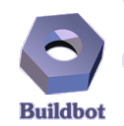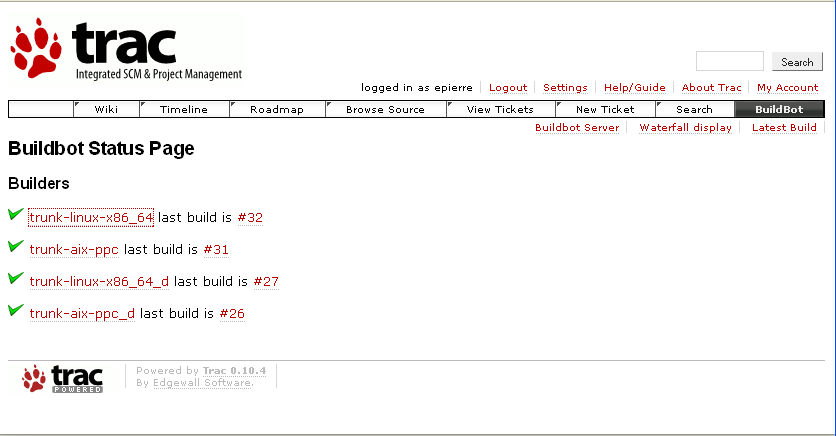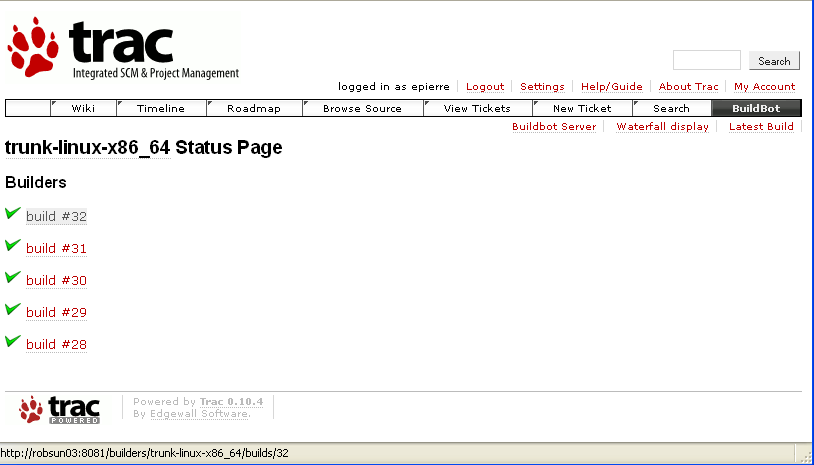| Version 33 (modified by , 7 years ago) (diff) |
|---|
Contents
Integrate the Buildbot continuous integration server into Trac
Description
This plugin integrates BuildBot into Trac. Buildbot is a simple and highly configurable continuous integration server. Buildbot is written in Python on top of the Twisted libraries and is itself GPL-licensed.
This plugin adds a button to the navigation bar that takes you to the list of builds that have been performed in your Buildbot server and displays their status.
Main page
Builder page
See also: TracBuildbot (external), BuildbotNotify (external)
Bugs/Feature Requests
Existing bugs and feature requests for TracBuildbotIntegration are here.
If you have any issues, create a new ticket.
| defect |
5 / 6 |
||
|---|---|---|---|
| enhancement |
1 / 3 |
Download
Download the zipped source from here.
Source
You can check out TracBuildbotIntegration from here using Subversion, or browse the source with Trac.
Installation
You need at least version 0.7.7 of BuildBot to run this plugin. Download it from Buildbot's site and follow the installation instructions.
Download the Python egg-file and place it in the plugins directory of your Trac project.
Configuration
Enable the plugin in your trac.ini file and add the url where the waterfall status page of Buildbot is accessible:
[components] buildbot.* = enabled [buildbot] url = http://localhost:8081 ; number of builds displayed in the builder page numbuilds = 10
Recent Changes
- 16941 by rjollos on 2017-11-01 00:50:33
-
TracBuildbot 0.2.0dev: Remove use of
macros.html
Require Trac >= 1.0.
- 14226 by rjollos on 2014-11-01 09:06:54
-
0.2.0dev: Defined options in class and some PEP-0008 changes. Modified the entry point.
- 14105 by rjollos on 2014-08-22 08:12:14
-
PEP-0008 changes and converted tabs to spaces.
(more)
Author/Contributors
Author: etienne e.ti.n.pierre_AT_gmail.com
Maintainer: Etienne PIERRE
Contributors:
Attachments (3)
-
screenshot_mainpage.png (20.9 KB) - added by 16 years ago.
Screenshot of the main page
-
screenshot_builder.png (22.5 KB) - added by 16 years ago.
Screenshot of a builder page
-
buildbot_logo.png (12.0 KB) - added by 7 years ago.
Buildbot logo
Download all attachments as: .zip